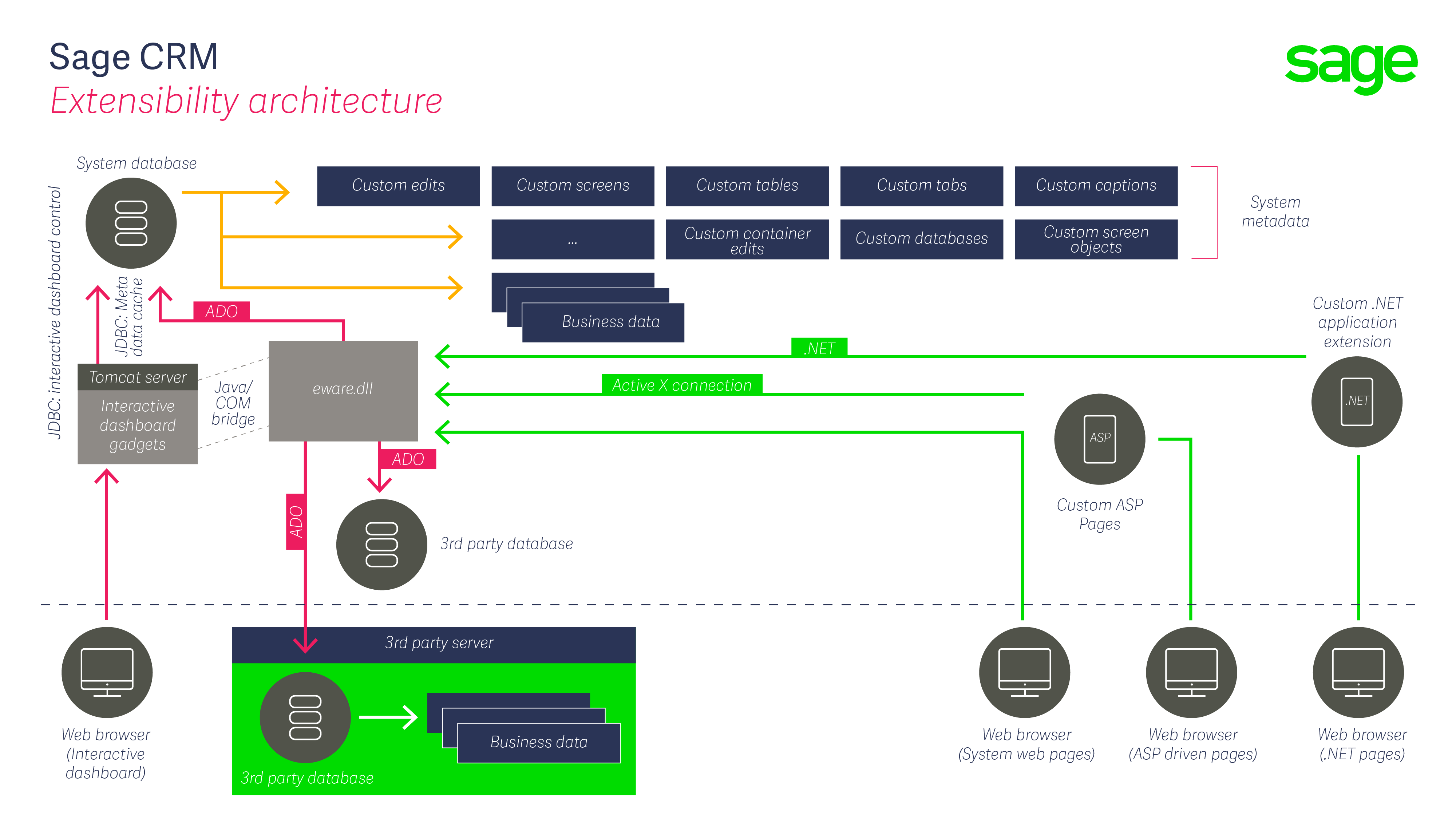This is the second article in a series that discusses creating a new database connection to the Sage X3 database using the standard Sage CRM features.
Sage CRM's screens are defined in Meta Data. The Meta Data is held in tables within Sage CRM and this is key to understanding how new screens and lists can be built for external tables very swiftly and with either no-code or minimum code.
The Role of Meta Data Tables
- custom_databases is the meta data that defines the link to external databases (Sage 300cloud integration or Self Service)
- custom_tables describes the link to the tables in the database.
- custom_views holds the definitions of the views that are used for some screen access and all list/grid access
- custom_edits describes the fields and their properties
- custom_caption looks after the translations
- custom_screenobjects hold the toplevel definitions of the screens
- custom_screens holds the structure of the screens including the definition of the field level scripts
If the Sage X3 database is visible directly to Sage CRM, either because the databases share the same server or are on linked servers then Sage CRM can model the Sage X3 structures just like any other database.
Sage X3 tables or views can then be modelled in Sage CRM in order to create the Lists and Screens that we need to display data not otherwise available to the standard Sage X3 integration.
The next article will look at creating the connection to a Sage X3 database and starting modelling a view or table.
Note: Sage CRM will allow you to create screen definitions that will offer full editing rights directly on the underlying database tables. You are strongly urged only to create screens and lists that allow data to be viewed and not to allow the editing or deletion of Sage X3 data using Sage CRM screens. You must not allow any Sage CRM customization to by-pass the data integrity rules within Sage X3. Further articles in this series will discuss how this can be ensured.
Creating a new database connection to Sage X3