When a new translation is added into the system, there are 3 fields that need to be filled in before the translations can be added to the different 'language' or caption fields.
There are
- capt_code
- capt_family
- capt_familytype
So the entries for a field like company name (comp_name) will read
- capt_code: comp_name
- capt_family: colnames
- capt_familytype: tags
- capt_us: Company Name
- capt_fr: Raison sociale
- capt_es: Nombre de la empresa
Another example might be
- capt_code: companysummary
- capt_family: Tabnames
- capt_familytype: Tabs
- capt_us: Company Summary
- capt_fr: Résumé de société
- capt_es: Resumen de empresa
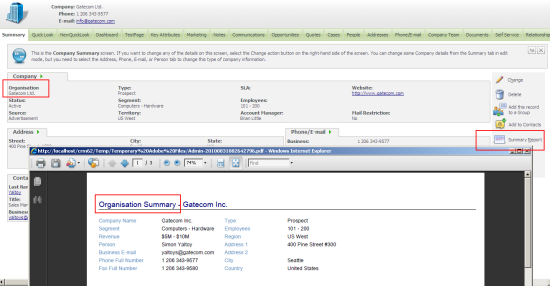
In the image above you can see that the capt_us (US English) translation has been changed for the 2 examples given so that field is labelled 'Organisation Name' and the summary report is called 'Organisation Summary'.
Most column names and captions used in the main interface tend to be given the caption_familytype 'Tags' whereas 'Tabs' is often used in popup screens but is not actually an important field. See the documentation for more details.
Sage CRM uses the capt_code and the capt_family to determine which translations need to be loaded into a screen and shown to which user.
We can see this clearly in the code that someone developing a customization can use. In an ASP page you can reference a translation using
[code language="javascript"]
var companyscreen = CRM.GetBlock("companyboxlong")
companyscreen.Title = CRM.GetTrans("Tabnames","Company");
[/code]
In the .NET API in C# you would use
[code language="c#"]
EntryGroup companyscreen = EntryGroups[0];
companyscreen.Title = Metadata.GetTranslation("Tabnames", "Company");
[/code]
In the API methods used above the two parameters needed are capt_family and capt_code. The capt_familytype is not referenced.

