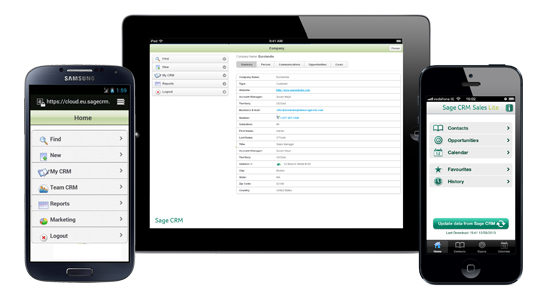The mobile optimised theme for Sage CRM is one of its most useful features for customers. The optimised theme allows online access to Sage CRM using just about any mobile device. The theme presents a subset of Sage CRM's screens in a form suitable for the device and screen size being used to access the data. These mobile optimised screens require internet access but they can be extended to include new entities, fields and structures.
The mechanism for extending the mobile optimised themes is code-less. There are no scripts to write and it is all done by using the inbuilt system action 'RunBlock'.
RunBlock can also be used to build addition screens for the main Desktop interface. Over the last few years there have been several articles written that together build a very good pictture of how to carry out customizations using RunBlock. Below are just a selection of these.
RunBlock Fundamentals
- Creating Lists using RunBlock
- Searching for a Person by Business Address. An example of codeless customization.
- Creating a Codeless Search Screen on an External Database using RunBlock
- Codeless Customization. Extending the RelatedEntities feature using RunBlock
- Creating a Codeless Simple View/Edit Screen on an External Database using RunBlock
Using RunBlock to Build New Mobile Screens (iPhone/Android and Tablet)
Note: The articles below refer to building iPhone screens but the same method is used for building screens for the Android and Tablet themes.