I have written another article that discusses how to add an extra button to the Saved Search Screen.
That article discussed how most system screens can have additional action buttons added to them using the Buttons Group feature. But two important exceptions are the Saved Search screen and the Group Details screen.
This article discusses how to add extra action buttons to the Group Details screen
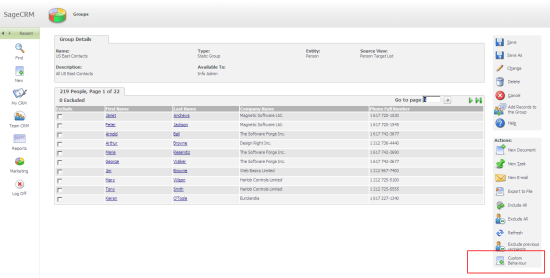
To add a new button you will need to navigate to
Administration -> Advanced Customization -> System Menus
Select the "GroupButtons" Tab Group Name.
Although you can edit this like any other menu choice there are a two points to mention
- The SQL Tab Clause is ignored.
- The selection list shows the names of images from the icons folder
- C:\Program Files\Sage\CRM\[installname]\WWWRoot\Themes\Img\[ThemeName]\Icons
- C:\Program Files\Sage\CRM\CRMDPP\WWWRoot\Themes\Img\Color\Icons
but actually the images need to be in the buttons folder
- C:\Program Files\Sage\CRM\[installname]\WWWRoot\Themes\Img\[ThemeName]\Buttons
- C:\Program Files\Sage\CRM\CRMDPP\WWWRoot\Themes\Img\Color\Buttons
In order to select an image and have that image display correctly as a button, then the image must exist in both folders.
Context Available to ASP pages
The context available to ASP pages (and .NET extensions) changes according to the logged-on user and which group was accessed.
For example
http://[servername]/[installname]/CustomPages/Test.asp?SID=30356227028747 &F= &J=Test.asp &Key0=4 &Key4=4 &Key25=111
Key Values available in Context
The Key0 value within the URLs above indicates which entity is in context. I have written about the Key Values in the article "Long List of Key Values for Sage CRM".
- Key0 = 4 would indicate that the user is main context.
- Key4 = 4 indicates that the current user has the user_userid of 4. e.g. Susan Maye in demo data.
- Key25=111 would indicate that the user has selected the Group of value 111 "USEastContacts"
Groups are stored in Metadata in the custom_reports table. You can read more about Group definitions in the article "Reports, Saved Searches and Groups".
You can read about manipulating Groups in COM API in the article "Creating a Dynamic Group in Sage CRM using the COM object TargetLists".

