Below is a screen that shows the product configuration area in Sage CRM.
To create this field I added a new field to the NewProducts table within the administration screens.
I called my field 'prod_productImage' and used the Entry Type 'WWW URL'. The field has a length of 200 and an entry width on 100.
I then added the field to the New Product screen 'ProductSummary'.
I put the field on a new line and allowed it to stretch over 5 columns.
I also added the following script into the custom content box.
[code language="Javascript"]
<script>
crm.ready(function () {
var myfield = crm.fields("prod_productImage")
if (myfield.getMode()=="view")
{
myfield.urlToImage({src:myfield.value(),width:100})
}
})
</script>
[/code]
The image is entered as a URL.
E.g.
http://[img].[myserver]/images/I/81ONPcrUG7L._SL1500_.jpg
Once the image has been entered and saved field shows the URL as an image.


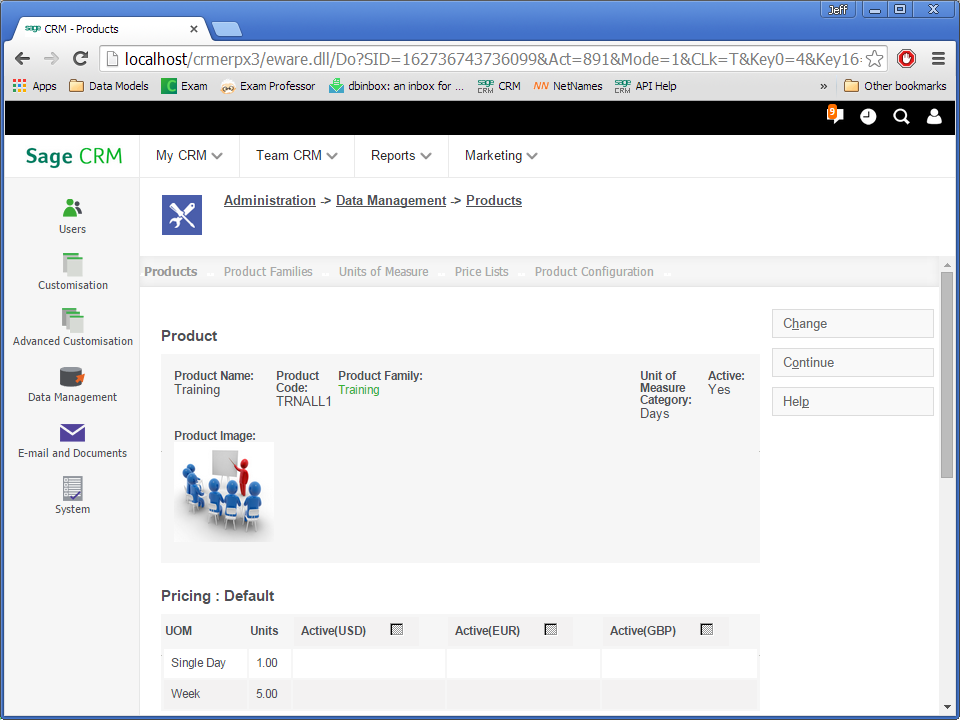
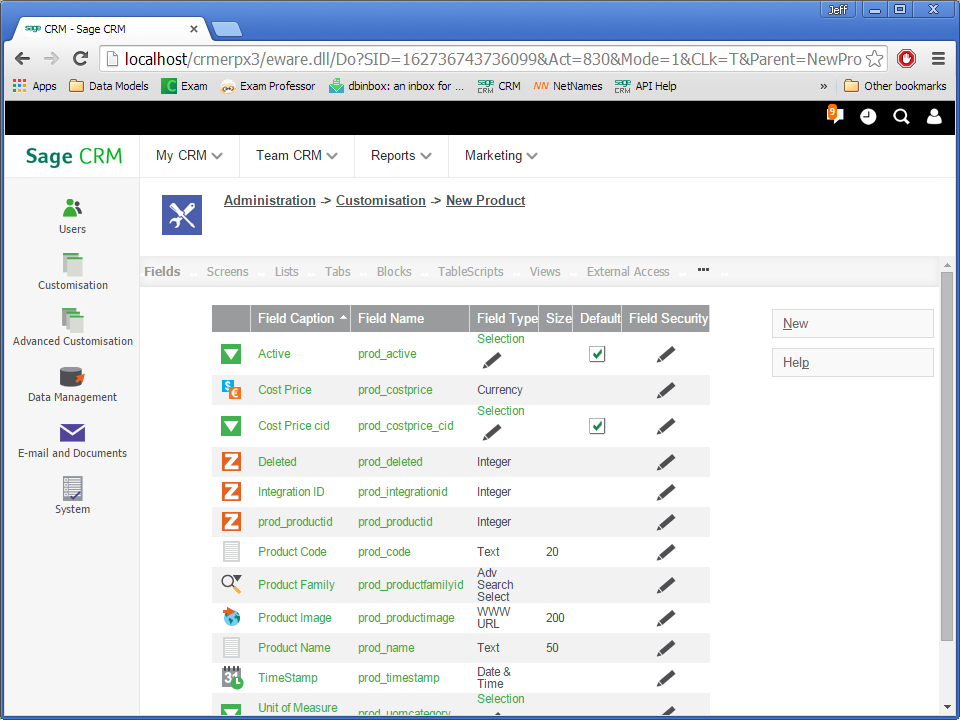
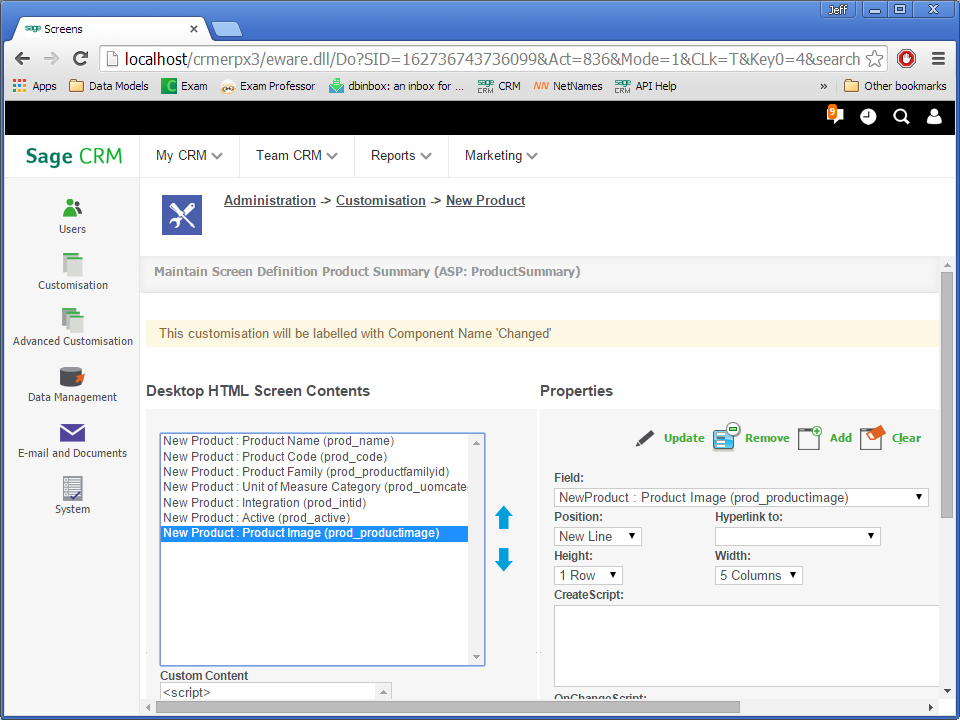
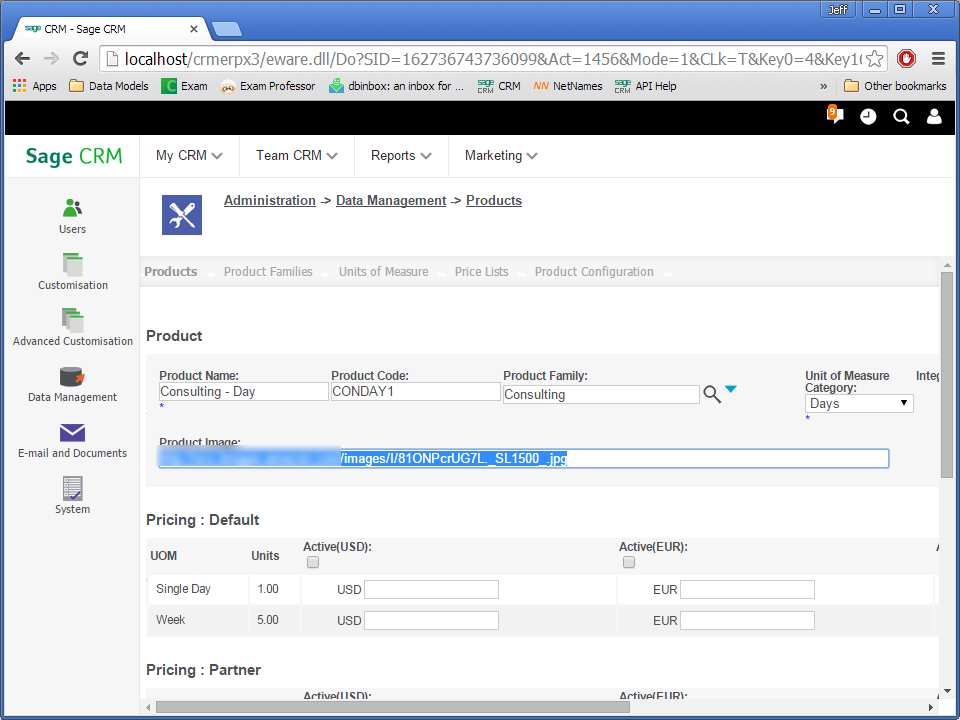
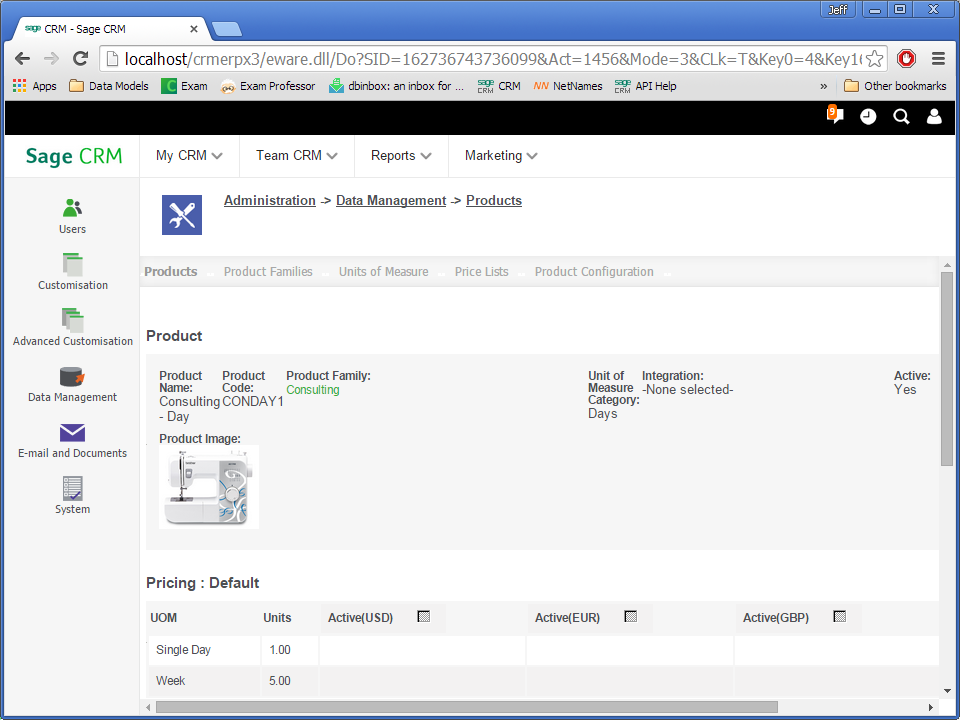
-

Sage CRM
-
Cancel
-
Vote Up
0
Vote Down
-
-
Sign in to reply
-
More
-
Cancel
Comment-

Sage CRM
-
Cancel
-
Vote Up
0
Vote Down
-
-
Sign in to reply
-
More
-
Cancel
Children