An Iframe is a block present in a web page that embeds another HTML page hosted by a web server. Sage X3 2021 R1 includes a new function called External URL policies. This function allows declaring URLs that are allowed in Iframes.
Any iframe that uses an address not included in the allowlist will be blocked. You will see a message on the page like this showing the error: The content is blocked. Contact the site owner to fix the issue.
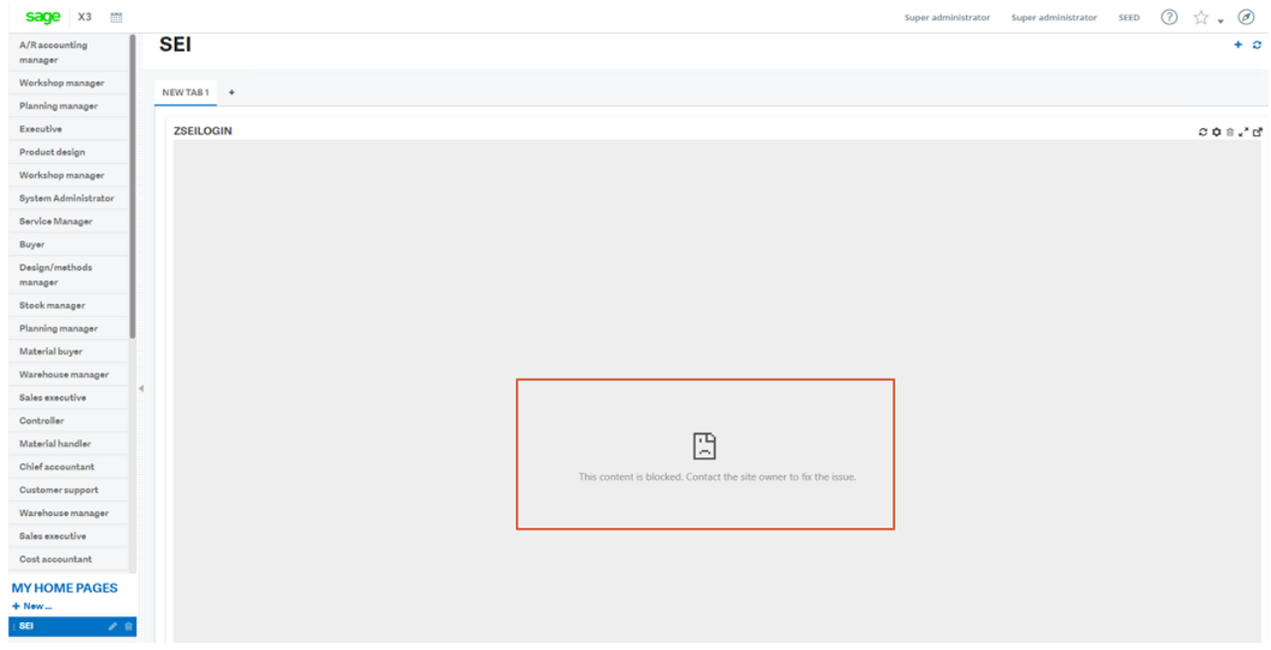
Note: Few services are still usable as content in Iframes because of the potential security risk. The browser will also display this message if the external site does not allow use in iframes.
To add the iframe to the allowlist, navigate to Administration, Administration, Settings, External URL Policies. Add your site URL and Save.
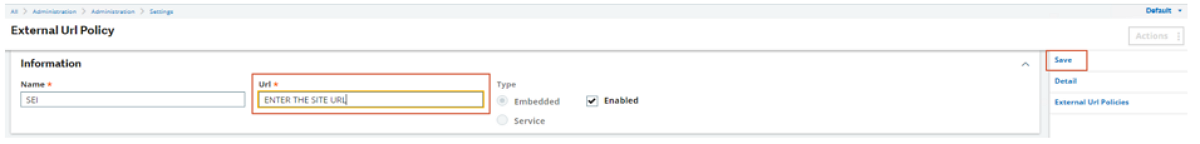
Now when you refresh your menu Item on the landing page, the site will display correctly.
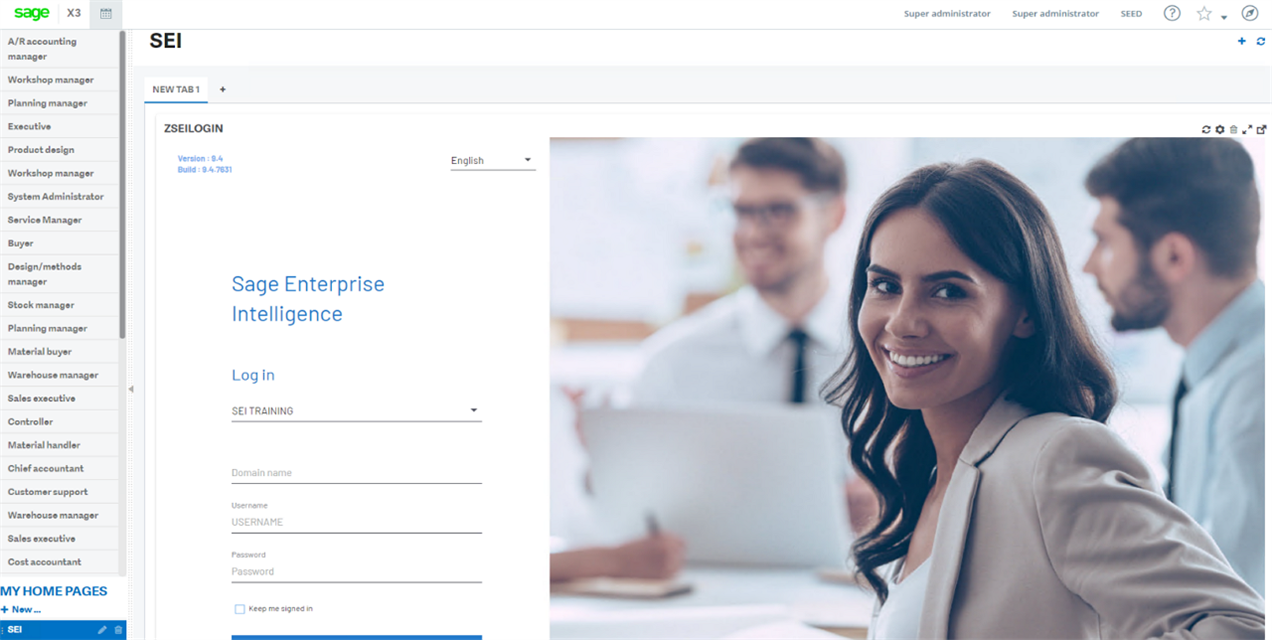
You can find more information in

