A leap forward from 2022 R2 (Sage X3 V12 Patch 30), you can now deploy Sage X3 without having to install the Apache webserver. This simplifies Sage X3 deployments and reduces the number of potential security vulnerabilities originating from the use of third-party components.
The Apache webserver is used in earlier releases of Sage X3 to transfer static files from the Sage X3 application server to the Syracuse webserver. From 2022 R2 (Sage X3 V12 Patch 30), the Apache webserver is no longer needed, and these static files can now be transferred using the native application protocol (SADFSQ).
Keep in mind that some of the legacy components still rely on the Apache webserver, so if you're still using these, you won't be able to decommission the Apache webserver component just yet
• JavaWeb (VT) Server
• JavaBridge
• SAP Business Objects - BO Addin is not used in the UK
Pre-requisites
To stop using the Apache component in your Sage X3 deployment, as a minimum, you need to be using
| Component | Version |
| Sage X3 Application | 2022 R2 / Patch 30 |
| Syracuse | 12.15 |
| Runtime | 94.1.17 |
| AdxAdmin | 94.1.17 |
| Console | 2.54 |
New Installations
When you install console 2.54, you will notice that the console now has a new parameter in the Application server section (Use Apache, which you can set to True or False)
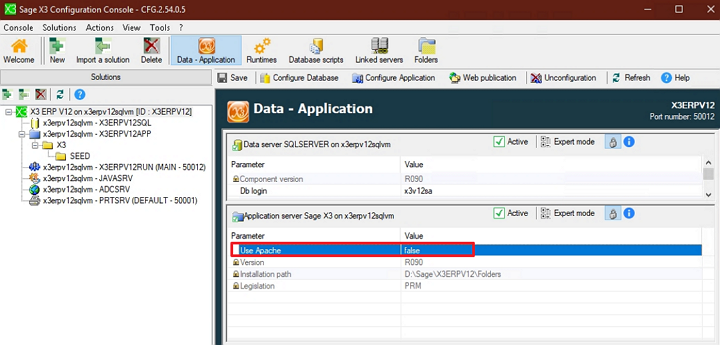
Set the parameter to true to deploy the Apache webserver settings when configuring a new Sage X3 solution or false to use the new native service. In this case, the Console will no longer create an Apache service when configuring the solution.
Setting up the Solution in Sage X3
In Sage X3 (Administration > Servers > Solutions), you need to specify whether the solution should use Apache or not when transferring application components between the application and the webserver.
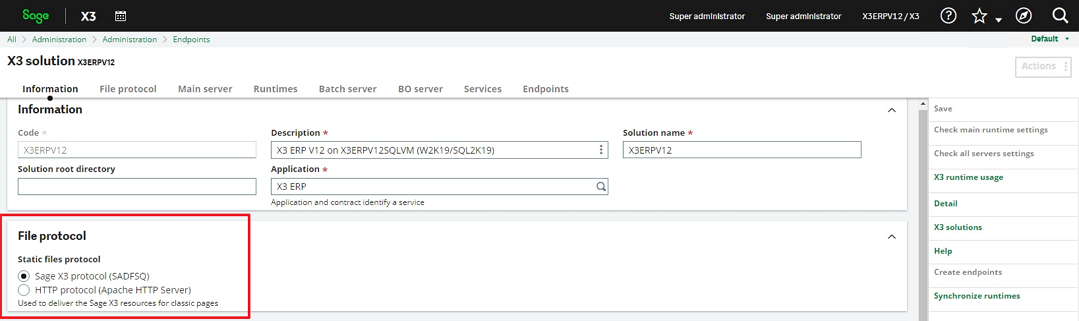
X3 Protocol (SADFSQ) to use the native Sage X3 protocol and avoid using Apache
HTTP protocol (Apache server) to continue using Apache. This setting is the default value when creating a new solution.
Stop using Apache on an existing Install of Sage X3
You can stop using the Apache webserver with an existing Sage X3 solution, set the 'Use Apache' flag to 'False' and then save and reconfigure the solution. In Sage X3, set up the Solution to use the X3 protocol (SADFSQ) as shown above.
Stop the Apache service or daemon and set its startup mode to Manual or Disabled.
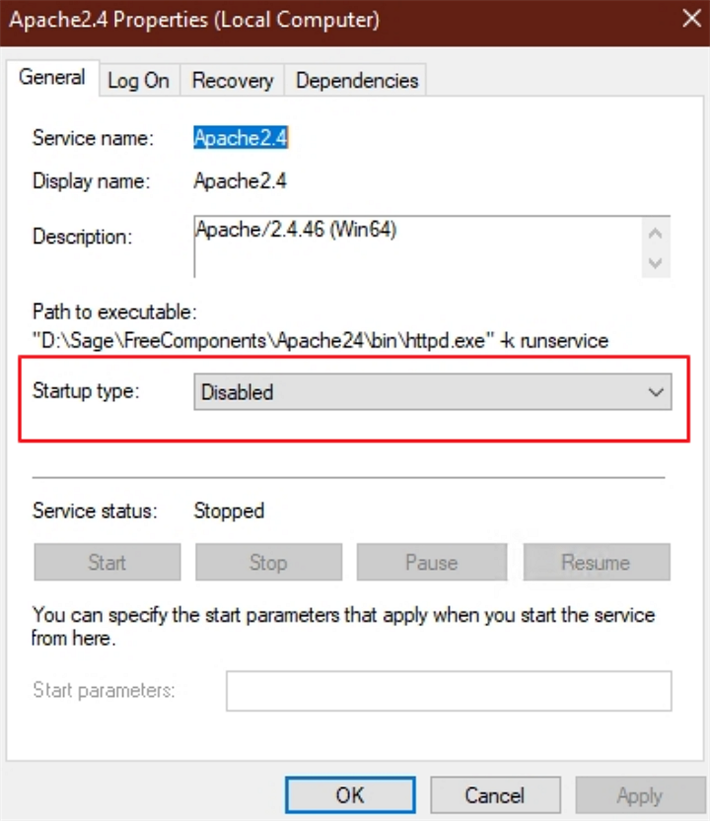
Note This will not decommission the actual Apache service, but your existing Sage X3 solution will no longer use the Apache Web server. To decommission the actual Apache binaries from the application once it is disabled, you will need to reinstall the complete application component, which is not recommended.
I hope this gets you on your way to removing the reliance on the Apache webserver

