Updated: 18 October 2022
Please note this document and all other documents it links to are living documents so will evolve over time as new things are discovered, new functionality is provided, best practises adjusted and/or when I get time to add content; so please make sure you come back and visit this source document often.
Contents
Performance tuning your Sage X3 system: Apache
General blogs, KB articles, etc.
Introduction
Using Apache is now optional since 2022 R2, as discussed in the October 2022 Tips and Tricks, “New features” session, and the 2022 R2 Release notes.
If you are using Apache, the good news is that I can’t think of any cases reported where Apache has been the root cause of a performance issue. There are a plethora of Apache tuning guides online which would give guidance if needed, but Apache is not stressed all that much by Sage X3 use cases.
If you are suspecting Apache as being root cause of performance issue, update the “apache.conf” file to add timing information “%T” (time taken to serve the request, in seconds) to the “access_log” output and confirm which URLs are showing slow response times from Apache. See example below, the Apache log format online help is at https://httpd.apache.org/docs/2.4/mod/mod_log_config.html#formats

The access_log now has timing information recorded (the last column)
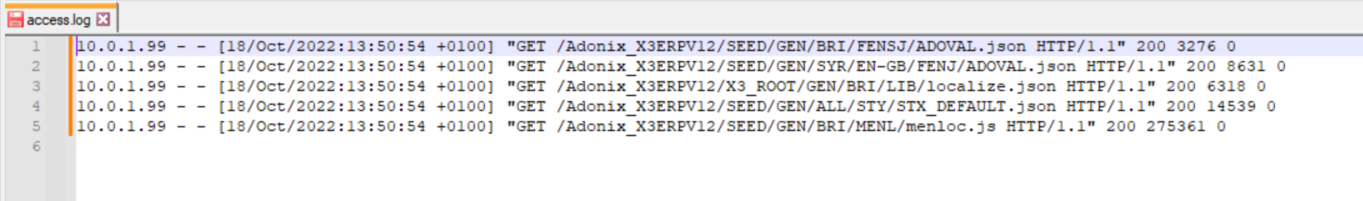
General blogs, KB articles, etc.
Apache Performance Tuning (External web site)

