One of the customers had "BP not Specified" error at the time of posting the sale invoice, we used the below solution to fix but please advised if there can be any other better solution to fix the error?
- User is getting error: “BP not Specified” at the time of sales invoice posting with invoice elements.
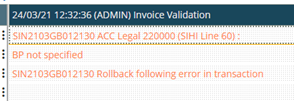
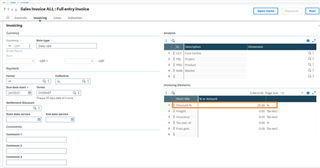
- The error is pointing to Automatic Journal SIHI LINE 60, sales footer line and account number 220000, two options to look:
Option 1: If this is the correct account.
- Check the account number 220000, it is a collective account: as per the help for this field:
“This check box is only available if the Control check box is selected in the Chart of accounts function (GESCOA). Select this check box to indicate that the account is associated with a BP. “
- Due to this reason system is looking for a BP details at the time of posting.
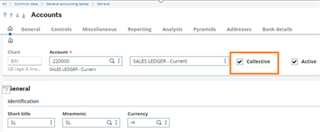
- Go to the automatic journal SIHI LINE 60, update the Business partner formula, copy the formula from LINE 10 of SIHI.
NOTE:
Best practice is to create a new automatic journal and update with the custom requirement and link the new automatic journal to the respective document type for your invoice.
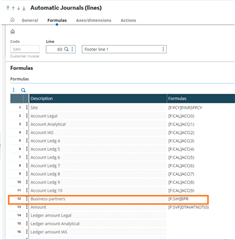
Option 2: If you believe the account is incorrect, you need to check following:
- Check the accounting code index on AJ SIHI LINE 60:
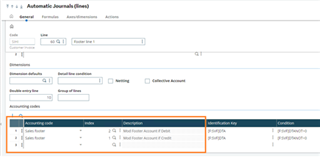
- Now go to the account setup for the respective sale invoice element: It is using SALEDISC
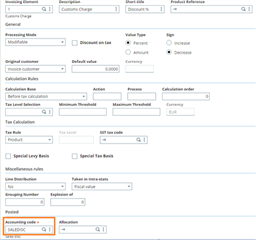
- Jump to linked accounting code (select your relevant chat of accounts)
Type: “Sales footer” as per the AJ index: You need to review the exiting account and change to a non-collective account.
You will see something like below:

- Review these accounts and change to something non-collective accounts (this is only an example):
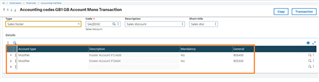
- Any new invoice will pick the new setup.
- For existing non posted invoice, you will need to create a new invoice for it to pick up the new account and delete the old invoice.

