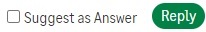So, you've posted a question in Sage City and then received some great replies from peers or a Sage employee, one of which really helped to resolve your issue. How can you pay that help forward and assist others who have a similar issue? Well, you can mark your original question as verified and share that knowledge with others in the community.
It's easy to do and only takes a couple of clicks. Once you’ve identified the most helpful answer, simply click More at the foot of the post and then choose Verify Answer. Once you verify an answer, a green box will be placed around that post, signifying that it is a Verified Answer.
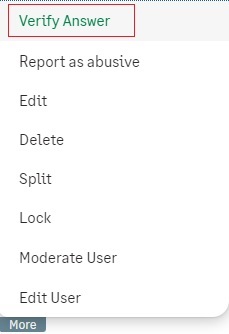
It's that easy, and it means that the best answers in Sage City are flagged ready for everyone in the community to refer to.
If you’re replying to a question with a post that you believe solves the problem, don’t forget to tick the “Suggest As Answer” box. This highlights the post in yellow and notifies the poster that there is a reply to their question, ready for them to read and possibly Verify.