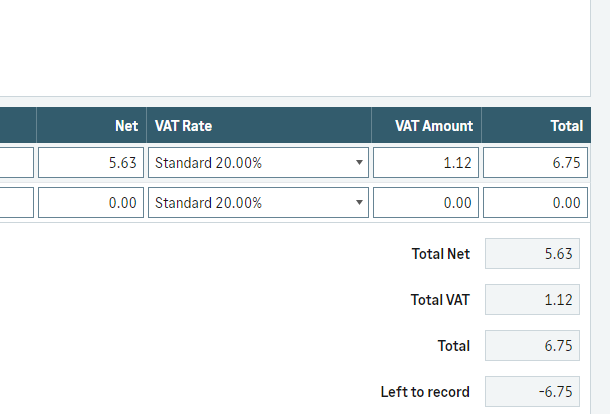I'm struggling to accurately enter an expense in 'Other payments'.
My receipt has inc and exc VAT amounts shown, so I've entered those and all is correct - until I get to the total paid, which is a penny out. Obviously Sage is not recording rounding the same as the supplier.
On a regular purchase invoice entry the numbers can be manually adjusted to account for these rounding discrepancies, but not in an expense by Other Payment. Every time I change the figure in a net amount, VAT amount or the line total, another column changes automatically too, so it's still incorrect.
I also cannot save it with a separate line for the adjustment as it needs to be a minus figure, which is not allowed!
Why is this? They really are a one-off supplier, cash purchase, so I didn't want to have to add them as a new supplier, but it looks like I will have to in order to get around it... unless I'm just having an off day and can't see what's staring me in the face