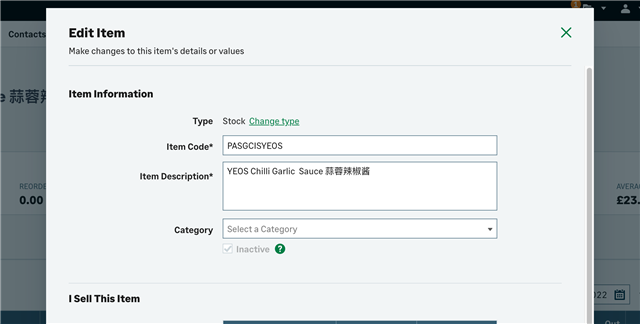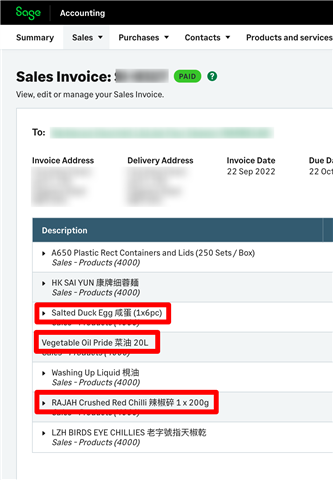Hi,
We are struggling to figure out how to print sales invoices, delivery notes etc which display our products with item names containing English and Chinese characters.
Items are added with the description in English with the Chinese added to the end. On the screen, everything shows correctly, but when downloaded in PDF or a print preview is actioned, only the English text shows.
I have tried setting regions and languages to Chinese to test if that's the issue but to no avail. Can anyone advise?
Many thanks!