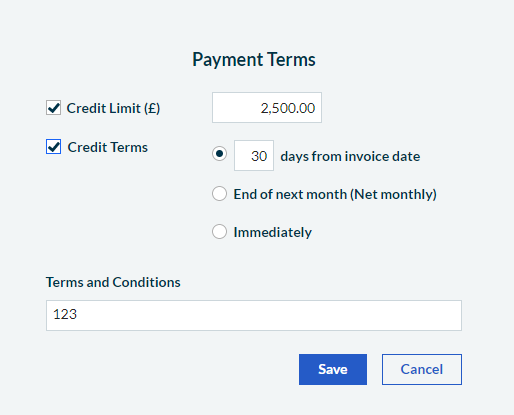Is it possible to set the purchase invoice payment due date to be 30days end of month instead of just 30 days?
Sage Accounting UKI
Welcome to the Sage Accounting Support Group on Community Hub! Available 24/7, the forums are a great place to ask and answer product questions, as well as share tips and tricks with Sage peers, partners, and pros.
Sage Accounting General Discussion
30 days end of month