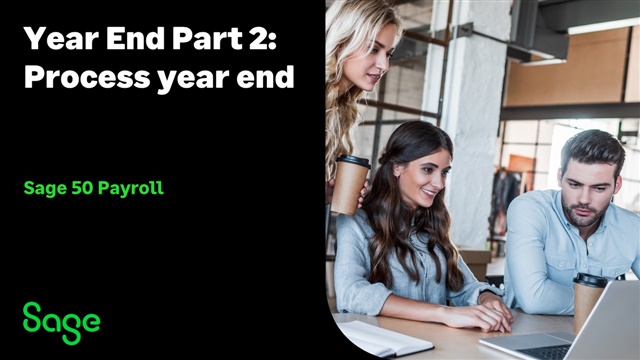In this webinar, we take you through the payroll year end process and the steps to get ready for the new tax year. We also run through legislation changes and what’s new in 2023/24.
Booking now across March and April >
Slides from this session:
PYE Part 2 - Process year end.pdf
Recent Q&A:
| Question | Answer |
| Hi do I do weekly and Monthly Pay periods send FPS then print our P11? | All weekly and monthly pay periods should be processed before year end is processed. If they are P11 deduction reports you are printing they would only include all figures for the year if they are all processed first. For all of our steps on processing year end, visit our PYE hub > |
| Do you have to upload P60's as well as emailing them? | No you do not have to do both. |
| On top of P60, P45, could you advise any other reports must be download /run before year end? | These reports are the only ones you must download however you can run the P32 report for each period and the payment summary history report part 1 and part 2 for your own records, but that is all down to personal preference. All information will still be accessible once you complete year end should you need any historic reports at a later date |
| How do you send the final FPS? | You submit your FPS for your last pay period as normal, then when you go through the Payroll Year End Wizard one of the steps is Internet Submissions which will submit the final EPS. |
| Will our figures automatically go back to zero and ready for us to process April payroll? | When you use a processing date that is on or after the 6th April, the program will set your employee's 2023/24 year to date values to £0. Some things are carried over, for example attachment of earnings values, as these are not year to date values but simply "to date" values. |
| We pay weekly every Thursday so would 30th March be the final payment for 2022-2023 and then can I process year end with the date 05/04/23. | This is correct. Once your 30th March pay run is complete, you can process your year end with a process date of 5th April. |
| Is Apprenticeship Levy automatically added to a company that meets criteria each year or do you have to manually enter this? | The criteria for Apprenticeship Levy is included in your Company legislation and will deduct automatically if applicable. Read more > |
| Do you have to have the HR software to use upload emails? | You don't have to have a Sage HR subscription to upload payslips and P60s. You can set up the online payslips and P60s portals from the Sage Payroll software, which will create a Sage HR account for the payslips/P60s portal. Further information can be found here > |
| By what date do you send your final EPS, please? | You need to send this by 19th April. |
| Can you do both upload/email and print P60s for all employees? | This is possible, read more > |
| Is there going to be an idiots guide on how to process year end i.e. check sheet like what has been provided in previous years? | The guide is available here > |
| Our final process date is 28th March do I do year end then or in April prior to the 6th? | You can complete your year end at any point after completing your final pay run in the tax year. If you're ready to complete your payroll year end on or just after the 28th, just change your process date to 5th April then run your year end. No need to wait. |
| Can you remove pay elements that you don't use anymore before you start the new tax year ? | You certainly can remove pay elements that are no longer in use at year end. A guide can be found here > |