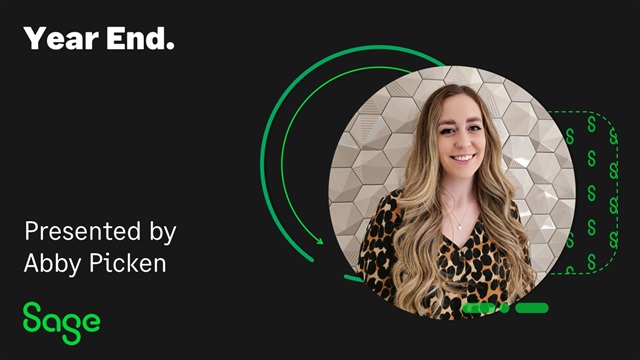This webinar explains the year end process from start to finish, including how to prepare for and run your year end and the optional post-year end tasks.
Join us for a live session on Friday 9 August @2pm
Book now >
Can't make it on the day? Don't worry, a recording is available >
Slides for this session:
Sage 50 Accounts - Year End - print friendly.pdf
Sage 50 Accounts - Year End.pdf
Recent Q&A:
| Question | Answer | Article link |
| What is covered by the term data files when doing a back up - is it the transactions that have been posted? | Yes, your transactions/records/invoices etc. | Open the 'files to include in a backup' article |
| What is the best way of running the month end reports ( TB, P&L and BS for one month only) in the new financial year if the previous year is still open? Obviously the sage reports will run the reports for the current fin year only. | you can achieve this either by running the Transactional Management reports, or if you run the P&L for the date range - Future to Future - then the P&L will show a P&L in the Period column for your new financial year. | Open the 'Transactional Management Reports' article |
| Is the archive folder local to a machine? I noticed that when using RDA the archive folder isn't available on the other machines that the year end wasn't done on . How do I find the archive folder if logging in using RDA? | Archives are held on the same pc as where your data is located. Depending on your version it could mean that you'll not have access to an archive if running from a 'remote site' | N/A |
|
Is it possible to reverse the year end closure?
|
Only by restoring which is why we advise to take a backup before running it. | Open the 'back up your data' article. |
| Is it possible to post transactions after running year end and run year end again? | You can back date transactions to a previous financial year but this potentially create previous year adjustments. You can't then run year end again. This why we recommend you ensure you've posted everything before running the process. | N/A |
| Can you enter a lock date at a later date after you've run the year end accounts? | Yes you can simply go in to Settings > Lock Date Settings > and switch on/off + amend date | Open the 'prevent postings before a specific date' article |
| Can you run the detailed aged debtors list after the year end, once receipts have been processed in the new year? | Yes - just remember to tick the box 'Exc later payments - this will then give you a retrospective report | N/A |
| Our accountant does the year end but does not do the archiving. Can I still do the archiving for the past 5 financial years or am I limited to the last financial year that had ended? | Taking an archive can be done at any time but it only takes a snapshot of the data at the point in time that the archive is being taken. | N/A |
| Can you advise if year end consolidation of datafiles is possible within version 28? If so, is there a help sheet on it? | Yes, it is available in v28 but your data does need to meet certain criteria to do this and you need a spare company to consolidate into. | Open the consolidation article |
| Do we need to clear audit before year end or after? | Clearing your Audit Trail can be done at any point in time. | N/A |
| Is an archive the same as the backup of the same date? | They contain the same information but they are in different formats. I would advise creating both. The archive means you can open the data without impacting live data and rnanagement reports. | Open the archiving article |
| We use Sage 50 to record our stock. Does Sage 50 bring in the current stock valuation for the year end into the balance sheet, it doesn't appear to do it. Do I always need to enter a journal? | You can update the valuation using a wizard. | Open the Opening / Closing Stock article |
| Before running December year end should I run Dec month end first? | If you have automatic postings set-up, like Prepayments, Accruals and Depreciation which are posted via the Month End process, then yes, you should always run the month end for the final month of the financial year to ensure that all transactions for the year have been posted prior to running your Year End. | N/A |