Backgound on the challenge I am facing:
- A vendor sends us an import file that combines three customer data fields into one, separated by a ‘/’. (These are Unit No / Account No / Order Reference)
- This combined field is imported into our Sage Line 50 as our data field INVOICE_ITEM.JOB_NUMBER
- I need to extract field two and field three from this to report separately to the customer:
- ‘Order Reference’ -> This is the third of the three fields and so will always be the last 12 alphanumeric characters of the combined field, in the format FOOXXXXXXXXXX
- ‘Account Reference’ -> This is the second of the three fields and is usually (but not always) in the format XXXXXX/XXX
Below is an example of what I need extracted from a combined reference 87557001/939688/X52/FOO525020V56
- Unit No = 87557001
- Order Reference = FOO525020V56
- Account Reference = 939688/X52
For order reference, I need a formula that returns the last 12 characters of the field.
For account reference, I need a formula that drops an unspecified number of characters before and including the first ‘/’ and also the last 13 characters including the ‘/’ at the end.
---------------------------------------------------------------------------------------------------------------------------------------------------------------------------------------------------------------------------------------------------
This is the syntax I have created, and it is not working:
String=87557001/939688/X32/F00525020V56
----------- ----------------- --------------------
Unit no A/c ref order ref
- Order reference – returns last 12 characters of the string
- = right$(string, 12)
- A/c Ref:
- Remove order refer and last ‘/’ from the string and store in string 1
- Step1: String 1=left$(string, less(string)-13)
- Step 2: find position of first ‘/’ in string1
- Pos=instr(1, string1, ‘/’)
- Step 3: Extract everything to the right of the first ‘/’ in string1
- A/c Ref = right$(string 1, less(string1)-pos)
- Unit no: left$(string, instr(1, string, ‘/’)-1
- Returns everything before ‘/’
---------------------------------------------------------------------------------------------------------------------------------------------------------------------------------------------------------------------------------------------------
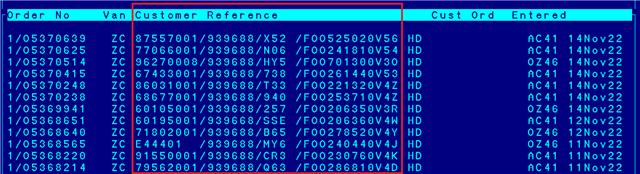
Thanks for your help on this.
Regards,
David

