Hi all, I am struggling massively to display Sage correctly. I have contacted the Sage team on phone, spoke to an online chat/ambassador and joined a webinar - all suggested I try playing witht the resolution and scaling. I have tried every combo of resolution + scaling, and the text is just too large for the rows and text boxes. It's very frustrating! Screen shot below shows how close together it all is, and hard to read.
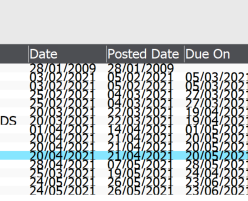
Similarly text in text boxes is not even legible:
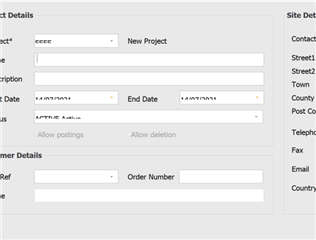
HELP!

