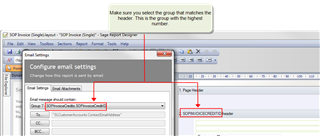Exporting a sales invoice to PDF which is attached to an email. Hard copy is perfect however the emailed version is a mess (overprinting, out of alignment) and prints as a mess for the customer too but my hard copy is fine.
Sage 50 Accounts
Welcome to the Sage 50 Accounts UKI Support Group on Community Hub! Available 24/7, the forums are a great place to ask and answer product questions, as well as share tips and tricks with Sage peers, partners, and pros.
General Discussion UK
Sage 50c Exporting sales Invoice to PDF emailed version is a mess