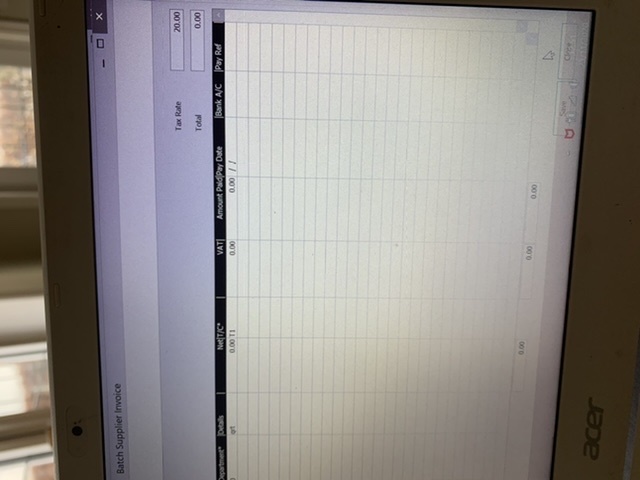Ive had a few issues like others with upgrading V27 - latest one being, it has moved the page down,e.g.: if I want to save/Close a document, these boxes are now in the lower toolbar at the bottom of the page, out of reach, I therefore have to every time, move the page up or minimise it, so I am able to press these buttons? Please advise me how to adjust the page to fit properly again.
Thank you.