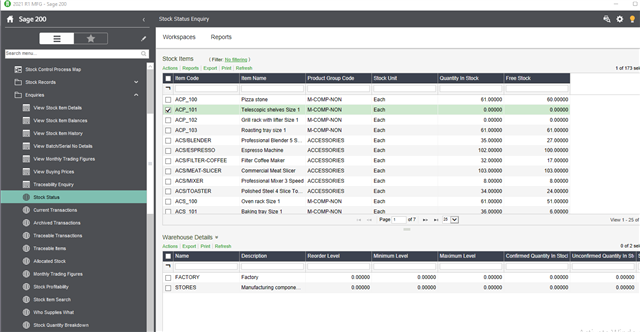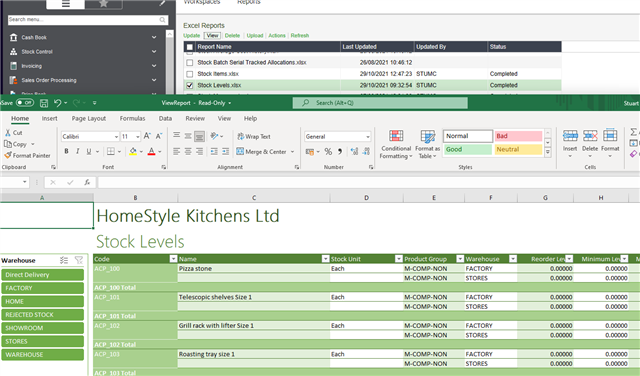I am currently moving multiple stock locations and it would be useful to view the stock location on the stock list for filtering and ease of changing multiple products. I've tried all that I can think of to get the information to display but have failed miserably!
Has anyone overcome this issue or got any bright ideas on how I can easily see locations/change locations?
Thanks