Afternoon everyone,
I have a server we use for Testing Sage 200 (running 200c V12 (Spring 2019)
When I Log in I get the attached/below message
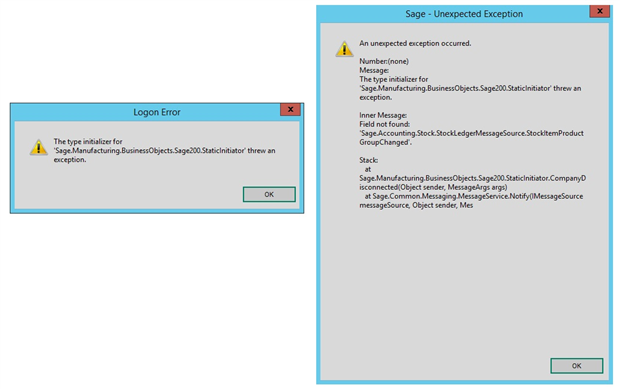
This message only appears on the server itself,
I have a Sage 200c client connected to the same server/same datasets and it logs on no problem,
We're not using Manufacturing.
Anyone come across this before, I've uninstalled and reinstalled sage 200 on the server and its made no difference.
Thanks,
Paul

