Hi all,
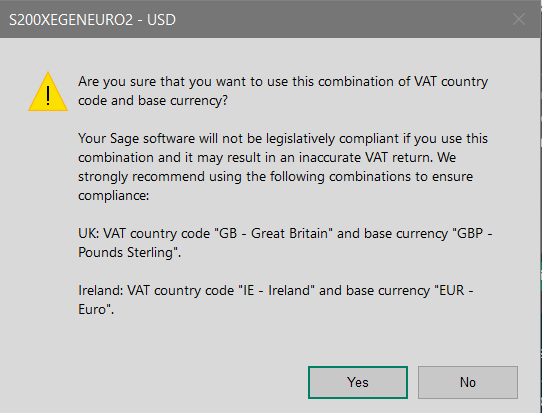
I wanted to bypass this error message with the code below, by referring to https://my.sage.co.uk/Sage200SDKDocs/html/DOC0078_Overview.html#ERRORS . But I only went into infinite loop if I click Yes, and stop the loop is I click No, but my custom column "SortIndex" is not updated anyway. How to actually handle this error exception = Ex11073Exception?
bool retry = false;
foreach (FinancialCurrency curr in FinancialCurrencies)
{
do
{
try
{
retry = false;
curr.Fields.FindItem("SortIndex").Value = fc.Fields.FindItem("SortIndex").Value;
curr.Update();
}
catch (Sage.Accounting.Exceptions.Ex11073Exception exception)
{
System.Windows.Forms.DialogResult dialogResult = Sage.MMS.ExceptionMessageBox.Show(exception, c.Name + " - " + curr.CurrencyISOCode.Code);
if (dialogResult == System.Windows.Forms.DialogResult.Yes ||
dialogResult == System.Windows.Forms.DialogResult.OK)
{
retry = true;
}
}catch(Exception ex)
{
ImportRemark ir = new ImportRemark(companySelected.Name, "[" + fc.CurrencyISOCode.Code + "] : " + ex.ToString());
importRemarks.Add(ir);
Logger.WriteLog(ex.ToString());
}
} while (retry);
Thank you

