Hello Team,
Could you help me with the following issue?
I am using the method sales_transaction_enquiry_views to receive transaction allocations.
Example:
https://api.columbus.sage.com/uk/sage200extra/accounts/v1/sales_transaction_enquiry_views?$filter=customer_id eq 1581643&$expand=allocation_session_items
But, when I add the filter $skip, Sage 200 returns the error message.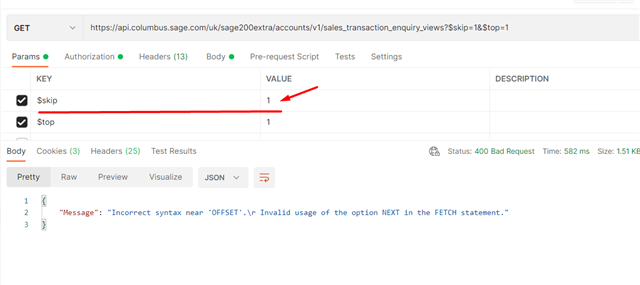
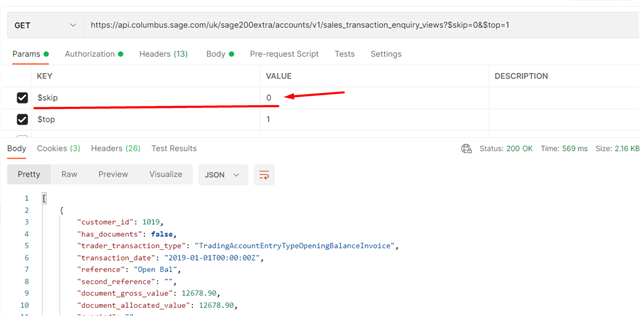
For other methods, filter Skip is working.
Could you please explain why for method sales_transaction_enquiry_views it doesn't work?

