Hi All, is it possible to save a report as excel?
On the desktop application, I can see we can do it manually. But how about doing it programmatically with Sage 200 SDK?
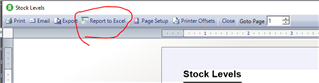
This is discussed in the SDK Help files - under 'external reporting'. You need to create a class which implements IReportingEngineHost and then pass the Report instance to it, rather than calling report.Run();.
Here's an example of such an implementation:
public class SendToExcelExample : Sage.Reporting.Engine.Integration.IReportingEngineHost
{
private Sage.Reporting.Engine.Integration.IReportingEngineSite _site;
public SendToExcelExample()
{
}
#region IReportingEngineHost members
public IReportingEngineSite Site
{
get => _site;
set => _site = value;
}
public object GetService(Guid identifier)
{
return null;
}
#endregion
public bool SendReportToExcel(Sage.Accounting.Reporting.Report report, string outputFileName)
{
bool success = false;
try
{
if (report.BuildFileName())
{
string actualFilename = report.ActualFileName;
var criteria = report.Criteria;
var exportType = Sage.Reporting.Engine.Integration.ExportType.SendToExcel;
Sage.Reporting.Engine.Integration.ReportingEngine reportingEngine =
new Sage.Reporting.Engine.Integration.ReportingEngine();
_site = reportingEngine.CreateInstance(this);
//create the export service
Sage.Reporting.Engine.Integration.IExportService exporter =
(Sage.Reporting.Engine.Integration.IExportService)Site.GetService
(Sage.Reporting.Engine.Integration.ServiceIdentifiers.Export);
exporter.Load(actualFilename);
foreach (Sage.Accounting.Reporting.Criterion criterion in criteria)
{
if (criterion.Values != null)
{
exporter.Criteria.Add(criterion.Name, criterion.Values);
}
else
{
if (criterion.High != null)
{
exporter.Criteria.Add(criterion.Name, criterion.High);
}
if (criterion.Low != null)
{
exporter.Criteria.Add(criterion.Name, criterion.Low);
}
}
}
success = exporter.Run(exportType,
outputFileName, ExportFlags.SuppressUserInteraction);
}
}
catch
{
success = false;
}
return success;
}
}
And here it is in use:
Sage.Accounting.Reporting.Report report =
Sage.Accounting.Application.ReportingService.CreateReport();
Sage.Accounting.Reporting.Criteria criteria = report.Criteria;
Sage.Accounting.Reporting.Criterion criterion;
criterion = criteria.Add();
criterion.Name = Sage.Accounting.Common.ReportingConstants.CRITERIA_SALES_BALANCE;
criterion.Low = 0.00;
criterion.High = 20000.00;
criterion = criteria.Add();
criterion.Name = Sage.Accounting.Common.ReportingConstants.CRITERIA_SAL_TRAN_TYPE;
criterion.Values = new object[] { EnumSalesTransactionType.Receipt, EnumSalesTransactionType.Payment,
EnumSalesTransactionType.Invoice, EnumSalesTransactionType.CreditNote };
criterion = criteria.Add();
criterion.Name = Sage.Accounting.Common.ReportingConstants.CRITERIA_SALES_REF;
criterion = criteria.Add();
criterion.Name = Sage.Accounting.Common.ReportingConstants.CRITERIA_SALES_SHORT;
report.OutputMode = Sage.Accounting.Reporting.OutputModeEnum.Preview;
report.FileName = @"Sales\Sales Ledger Transactions Report.report";
report.Criteria = criteria;
//pass the report to the exporter class
SendToExcelExample example = new SendToExcelExample();
example.SendReportToExcel(report, @"D:\MyOutputFile.xlsx");okay noted. thank you Chris. I thought the example on the site is for pdf only
*Community Hub is the new name for Sage City