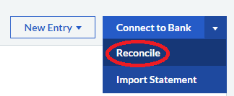Feature: Easier invoice customization
We've made it easier to access the settings you need to customize an invoice when you're creating a sales invoice.
Whether you want to change your logo and template or change labels and headings on the invoice itself, we've added handy links allowing you to customize your invoice.
Select an option from the Customize menu at the bottom of the invoice to jump to the related settings.
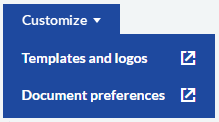
Update: Reconciling bank accounts
To make bank reconciliation easier, we've moved the Reconcile button. To access it, go to Banking and then select a bank account. It is now located to the left of the New Entry button.
Previously, you opened the Connect to Bank (or New Transactions, if you have a bank feed) menu and then selected Reconcile.