For a few days now I have a user who is getting this error when they try to launch BusinessVision. I have tried uninstalling and reinstalling the program and did not help. 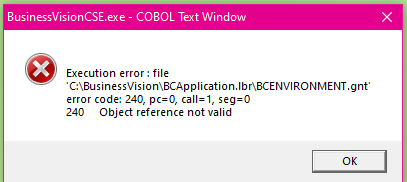
19
3

