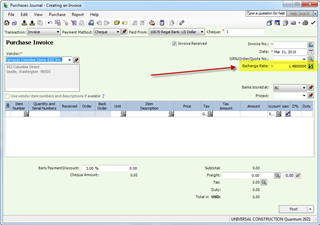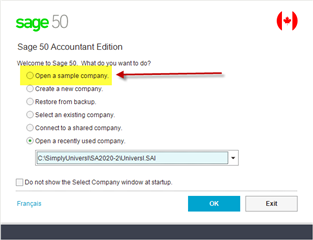We purchase most of our inventory in USD, but our sales are in Canadian.
Our inventory is all entered in Canadian dollars, but they have been entered at a 1 to 1 basis. So for example, it we pay $1200.00 USD for an item, and the cost of the inventory item is showing as $1200.00 CAD.
My understanding is that this will skew the numbers for our profits and show that we are making more money then we are.
Where is the conversion entered?