Hi there,
First time poster here. Glad to have found this community
I have a situation where, for a specific client, I need to create quite voluminous sales invoices within Sage 50. Each of those invoices consist of several hundred items, and each of those items are in turn made of several different informations (item description, quantity, price, sales taxes)
The data I need to populate those invoices is located in a .csv document, which when imported in Excel, looks something like that :
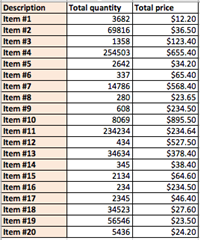
And so on for several hundred (or even thousand) rows.
In my current workflow, I manually copy-paste the data from the Excel document into my invoice in Sage 50.
My question : is there a way I could import this data directly into a Sage 50 invoice, having each of the rows creating a different item and each of the columns populating a different information field for those items ?
Thanks in advance for your precious help.
Best regards,
Etienne

