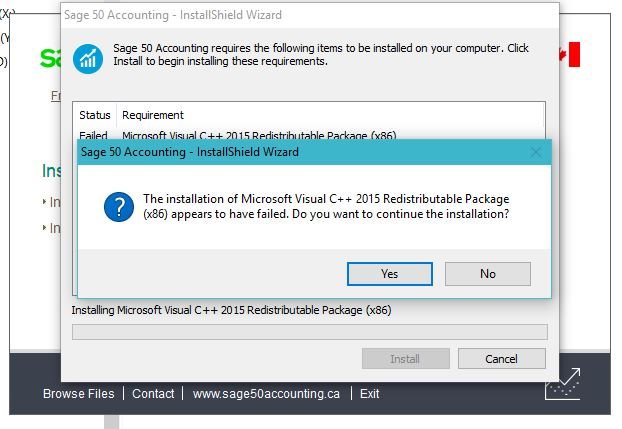I am installing Sage50 2017 as I am upgrading our system from version 2013. I have installed version 2015 and that install went smoothly.
As I began the 2017 installation, I got the following error message, "The installation of Microsoft Visual C++ 2015 Redistributable Package (x86) appears tohave failed. Do you want to continue the installation?"
I have halted the install of 2017 until I find out what the issue is. Anyone have any ideas or suggestions?
Thanks,
Kristine