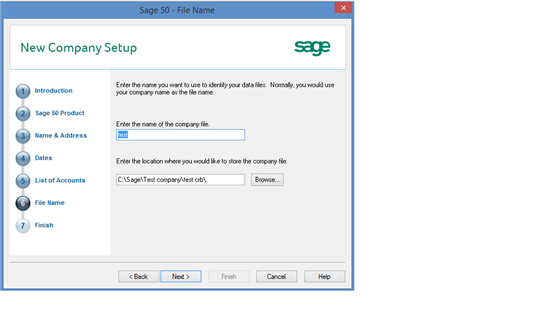I have run sample data with no problem. On a Mac with Parallels and Vista. When I try to create a new company it totally locks up with a spinning circle. I have disabled firewalls with no result.
I called tech support prior to purchasing and was assured it would run on parallels. Any help is appreciated.