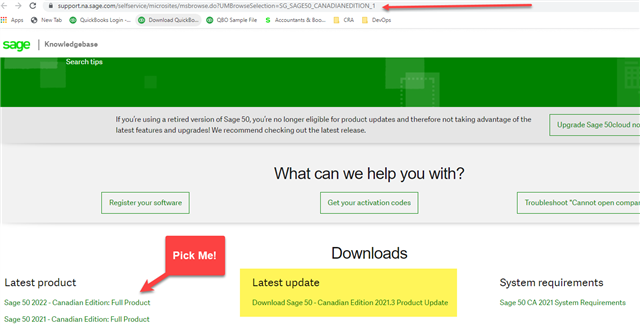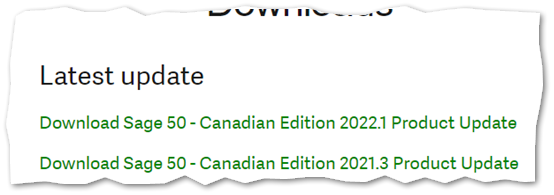This will be a little rant followed by genuine questions. My rant is the difficulty in assessing if the 2022 version is available. I've bookmarked the following page is my "check for Sage updates" go to:
This page says the latest update is only 2021.3
I then go to these forums, and see an announcement from a month ago that 2022.1 will be released on Dec. 28, "contingent on the reporting of the Canadian federal payroll tax updates". No other posts or announcements after that saying it was released. I found one user post that suggested CRA is being slow with those updates, so now I'm thinking "I guess that contingency hasn't been met and we are waiting on the CRA".
But I did some more random link following, and what do you know, I stumble on this page which has a 2022.1 download:
So I have a little complaint for Sage support: Why wasn't the first page I visited up to date? And why wasn't there a followup announcement in the forum to the one that was made a month ago? Basically, 2 out of 3 Sage sites that should have told me 2022.1 was ready didn't - that wastes my time and is confusing.
Now for my questions about the install itself:
1. Can any of you vouch for the installation - any problems or extra steps from normal? Past experience has taught me it's wise not to be the first one to jump in.
2. This is another full install like they do at the beginning of every year, correct?
3. We are currently on 2021.2, should I first update to 2021.3 or can I skip that and just go directly to 2022.1? Do I back up the 2021.2 database and update it directly to 2022.1?
4. Is there a server side update to this?
5. Will either the client or server need a reboot?
Your assistance is much appreciated.