Hi,
I need to upgrade some Sage 50 2008 (Lancement B) files to Sage 50 Comptabilité Pro 2019. I realised I needed to upgrade to 2015.3 first, before upgrading from 2015.3 to 2019.
I then installed Sage 50 2015.3 Pro trial. After, I made a copy of the .SAI file and .SAJ folder and opened it with Sage 2015. I then started the conversion, but it ends with "Unable to open company file/Impossible d'ouvrir le fichier d'entreprise".
I also tried to open it with Sage 2019. The conversion from 2008 to 2019 starts because the 2015 version is installed, but the same error is shown after a minute. I tried with different files, but none of them could be converted.
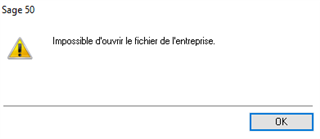
I then looked for this error:
https://support.na.sage.com/selfservice/viewdocument.do?noCount=true&externalId=28079&sliceId=1&cmd=&ViewedDocsListHelper=com.kanisa.apps.common.BaseViewedDocsListHelperImpl&noCount=true
- I disabled the real time scanning and firewall of the antivirus.
- No VPN installed.
- I tried launching the file from it directly and by launching Sage 2015 and then choosing a file to open.
- I launched Sage 2015 as an administrator.
- I moved the file at the root of C: and add Everyone with total control for the security.
- There are no hidden files in the SAJ folder.
- It doesn't seem there is a dupplicate of a file in the SAJ folder.
- The task "My Swld.exe" is not locked.
- I also reinstalled the Sage 50 2015 to be sure it was installed correctly.
- The files are not on a network.
- The event log doesn't show any errors or warnings.
- There are no conversion log files.
- There is nothing special in the errorlog.txt file.
There is also this page about this error at the end of a conversion:
https://support.na.sage.com/selfservice/viewdocument.do?noCount=true&externalId=16353&sliceId=1&cmd=&ViewedDocsListHelper=com.kanisa.apps.common.BaseViewedDocsListHelperImpl&noCount=true
I don't have the 2008 version of the software anymore, I can't test some of the suggestions in this page, but most of them were tested in the previous page I linked.
Is there something else I should test? Does anyone has a suggestion or should I come to the conclusion the files are corrupted?

