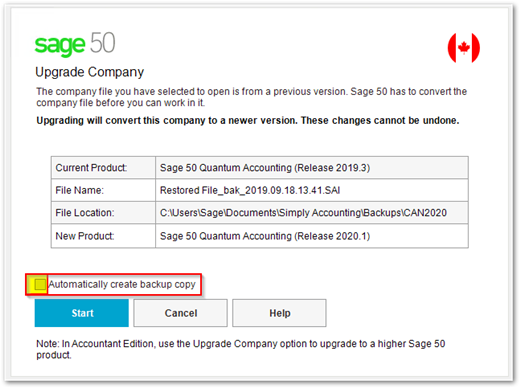Hello,
After the new update Sage 2020.1 will not work. After many hours spent on calls with support and link sent to my email many files still won’t open. I used that same link for other computer, files won’t open. Please help me resolve this issue. We need this software to do payroll for our clients.
Much Appreciated