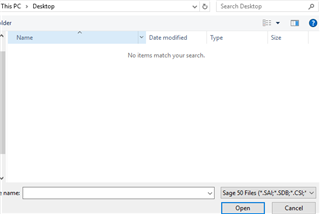Hello,
I took over a treasurer position in May from an individual and had no problem downloading,entering the program and accessing sage drive from within. My computer had stopped working and I put the program on a new computer. I have installed and re-installed it but I can only get as far as the starting Sage 50 please wait screen. Next it goes directly into looking for a file but there is nothing to choose from. This is very frustrating as I don't know why it worked originally but not now.
Thank you