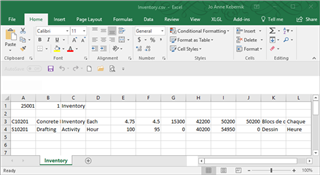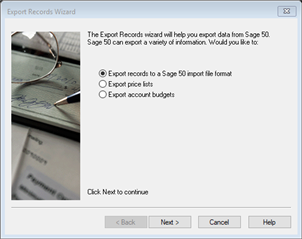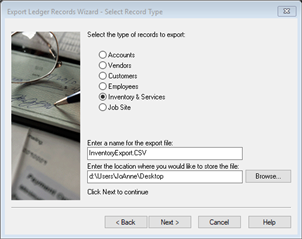Good Day,
I am trying to import my inventory and services in to Sage 50 2018. When I try to import the completed template, I get the following error message:
Error importing records. The import file does not contain a valid version number.Error importing records. The import file does not contain a valid version number.
My problem is that I do not know / cannot find the correct version number to use. I have tried 25001, which seems like the next logical number, it does not work. Does anyone know what the correct version number for 2018 is? Or am I using the wrong template? Or something else?
Thank you,
Angela