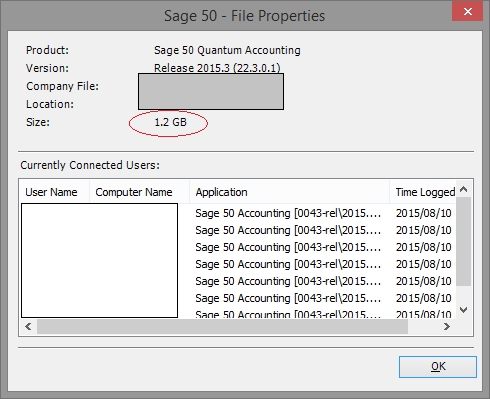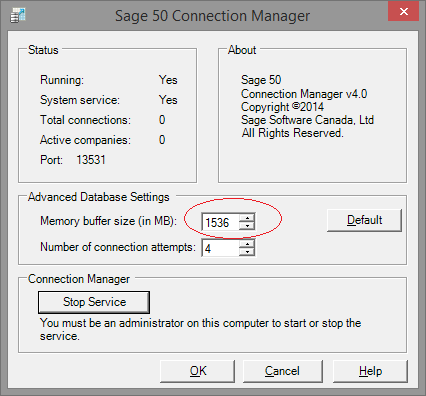This is happening quite a bit and sometimes no problem. Now with an upgrade from Windows 8 to Windows 10, the problem is worse.
Sage 50 Canada
Welcome to the Sage 50 Canada Support Group on Community Hub! Available 24/7, the Forums are a great place to ask and answer product questions, as well as share tips and tricks with Sage peers, partners, and pros.
General Discussion
With the 2013 version, am getting sometimes the error message "can't open company file"