Hello - i am new to Sage - i have modified and customized my invoices on the print and email formats; but how do i get this same invoice format to show up in the sales screen where i enter the information?
Thanks
Sarah
Hello - i am new to Sage - i have modified and customized my invoices on the print and email formats; but how do i get this same invoice format to show up in the sales screen where i enter the information?
Thanks
Sarah
Hi There, So my printed invoice looks like this: 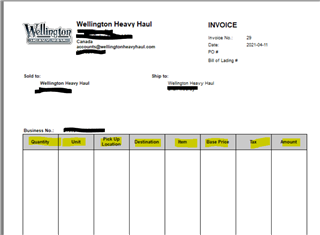
And i want the sales screen to reflect these tabs, but it looks like this:

Anyway to change that screen to reflect this? i tried to customize the journal but not seeing what i want.
Thanks!
The only one I can see that is not on the data entry screen is the Pick Up Location. You will not be able to add this to the data entry screen. You haven't provided a matching guide for me so I am assuming your Destination is the Description field on the data entry screen and invoice and the other columns match the originals.
Which field did you use when you designed the form? One of the Inventory Additional Info Fields or the Long Description? If so, these fields are cannot be updated as you do the data entry for an individual invoice. They are very onerous to change on the fly for each invoice and must be done before you start working with the items. The data will not stay with the invoice in the program and therefore reprints will not contain the same information unless you go back to each item and make the change in the Item's ledger.
If the Pick Up Location is the same for each item all the time, then it is a reasonable way to go. You can set the POP UP option on the Additional Info fields so you can see the information at the time of data entry when you select the item, but you cannot change it from the Sales data entry screen.
You will not be able to change the data entry screen column headers either in the same manner as you did the printout. That is not part of the program's features.
The only one I can see that is not on the data entry screen is the Pick Up Location. You will not be able to add this to the data entry screen. You haven't provided a matching guide for me so I am assuming your Destination is the Description field on the data entry screen and invoice and the other columns match the originals.
Which field did you use when you designed the form? One of the Inventory Additional Info Fields or the Long Description? If so, these fields are cannot be updated as you do the data entry for an individual invoice. They are very onerous to change on the fly for each invoice and must be done before you start working with the items. The data will not stay with the invoice in the program and therefore reprints will not contain the same information unless you go back to each item and make the change in the Item's ledger.
If the Pick Up Location is the same for each item all the time, then it is a reasonable way to go. You can set the POP UP option on the Additional Info fields so you can see the information at the time of data entry when you select the item, but you cannot change it from the Sales data entry screen.
You will not be able to change the data entry screen column headers either in the same manner as you did the printout. That is not part of the program's features.
*Community Hub is the new name for Sage City