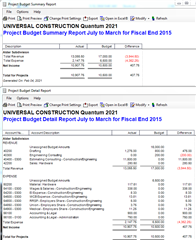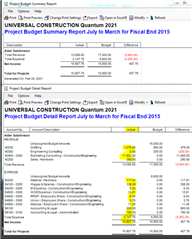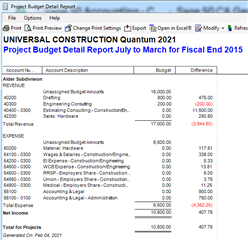When I attempt to view an actual vs budget project report, the expenses I have projected do not show up on the report. What step am I missing? I have turned on budgeting for projects in settings. I have turned on budgets for the specific project. As well, I have added the expense accounts I am wanting to budget under the "Detail Project Budgets". While I can see amounts budgeted any actual expense I have projected does not appear. Help!
Sage 50 Canada
Welcome to the Sage 50 Canada Support Group on Community Hub! Available 24/7, the Forums are a great place to ask and answer product questions, as well as share tips and tricks with Sage peers, partners, and pros.
General Discussion
Sage 50 Project Budgeting - Allocated Expenses not showing up.