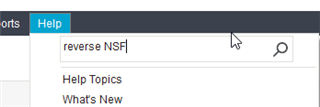Hi,
I deleted a Receipt that was used to pay two invoices because it was an NSF, and now when I have to post an entry to repay the invoices, they do not show up.
Do I simply recreate the invoices? The AR Balance for the customer is incorrect as well. How can I fix this?
THanks,