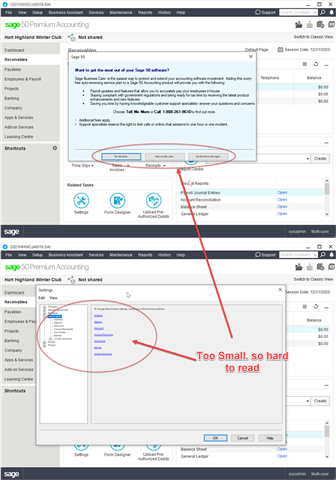Sage 50 premium account 2021.1
windows factory reset and new install sage 50 premium Canadian 2021.1
the fonts in the small window are super small. changed windows resolution and size of text, both methods don't make those fonts more clear.
they seem blur...
They were bigger size more clear last time i used it on this computer. Now the font in sittings is small and blur. very hard to see.