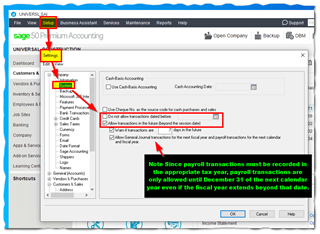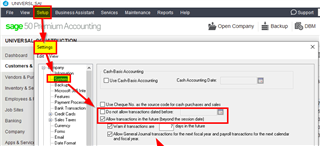I am using Sage 50 Canadian Edition 2021.1 I used "open as an admin" to open the sage program. I am in the single-user mode and logged in as a system admin. I have some issue that cannot post into a future date. cannot add departments in payroll. when I do either one, the sage system would pop up 4 error messages:
Error1: The program detected an error in your data when looking for information related to record. You may want to restore your latest backup
Error2 is the same message: The program detected an error in your data when looking for information related to record. You may want to restore your latest backup
Error3: The program could not process this transaction. There maybe problems with your record data. Wait a few moments, and then try to process the transaction again.
Error4: The function that you selected has failed and the data remains unchanged. Check the function and try again.
tried to restore to the last couple of backup files doesn't work.
I used sage file check and repair tool.
Basic Check & repair successful. No error message. Message window says:” Your Sage 50 data is working correctly… ….. …..”
Advanced Check & Repair scan shows an error: “ invalid records found in table tbrtr”
After using the repair tool to “fix” it. And showed a message:” Removed invalid records from table rbrtr.
But when I open sage do the same task, same 4 error messages appears.
when use the advanced check and repair tool, same error message. So the repair tool didn’t actually repair it.
When looking up the data dictionary:
Table: tBRTr Contains account reconciliation transactions.
There is detailed info about the columns and Module Types.
Can someone help me with the method to identify the issue and possibly manually remove the error.
Thanks.