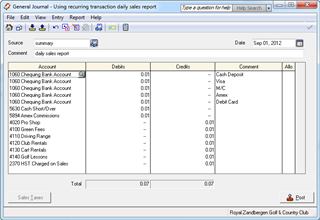Sometimes I need to use an account multiple times in one journal entry and Sage 50 Pro summarizes the account into one dollar amount when I post. I would like to keep the detail in the journal entry and ledger. This is particularly challenging during bank reconciliation when I use the bank account multiple times in one entry. Is there a way keep the detail for the account after posting.
Sage 50 Canada
Welcome to the Sage 50 Canada Support Group on Community Hub! Available 24/7, the Forums are a great place to ask and answer product questions, as well as share tips and tricks with Sage peers, partners, and pros.
General Discussion
Summarized account total in journal entries