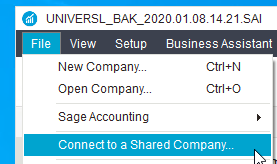I am trying to log into a 2nd laptop (different user id) for a shared sage 50 company. Each time it comes up saying "this shared company is already open".
I have tried shutting everything down - being logged out of both ids & computers - tried logging in with my primary id info...
Thank you!