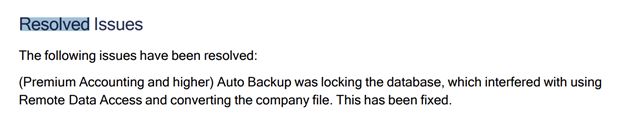Hello, since updating Sage 50 about a month ago I am unable to back up either of my companies. When I switch to single user mode and start the backup all it does is sits there for a minute and then disappears and closes Sage! I have tried backing up to a different drive as well as a USB stick and it does the same for everything. I'm not even getting an error code. Anyone else have this happen to them? Or have any idea's as to how to fix this?
78
166