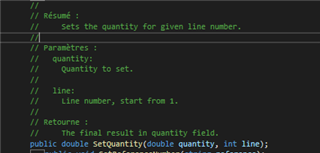Hi,
I can convert Order to Invoice, but I'm not able to set quantity of the last line. If I set quantity of all the lines but not the last one, the POST will work. If I set quantity on all lines, it will failed on the POST, and an error will appear : An unknown error has occurred. To protect your corporate data, Sage 50 will shut down immediately. Unsaved data will be lost.
This is my code :
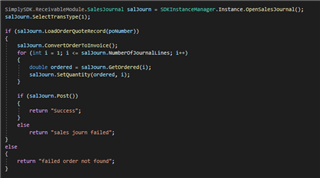
I'm using SDK version 2020.2