Hello,
I set up Quantity, Order and Back Order in the Sales Order (screen view). In this mock, four out of five are delivered:
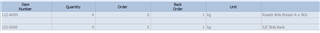
After converting directly from Sales Order to Sales Invoice Delivery is 0.

Delivery Orders is not useful for our company. As a fairly busy company, we installed Sage 50 Quantum on the computer, not the cloud.
To use 'Delivery Orders' one needs to be on the cloud.
Are we incapable of showing 'qty delivered' vs 'qty ordered'?
Maybe we could use another column and rename it in the Custom Form?

