Hi Sage City,
We have a Vendor account that was created in error. There were some payments issued and the cheques were adjusted to the correct account (fortunately a similar name but with a slight change) but the cheques now show in the cheque log with both accounts being entered with the same cheque number.
We would ideally like to delete the account made in error, and the three payment entries that we have now allocated to the correct account. How can we do so? We tried to go into single user and remove vendor, however, we received the following message...
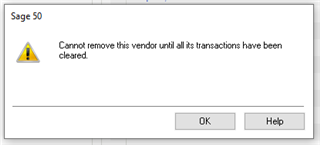
Please help.
Thank you, L. Stevens

