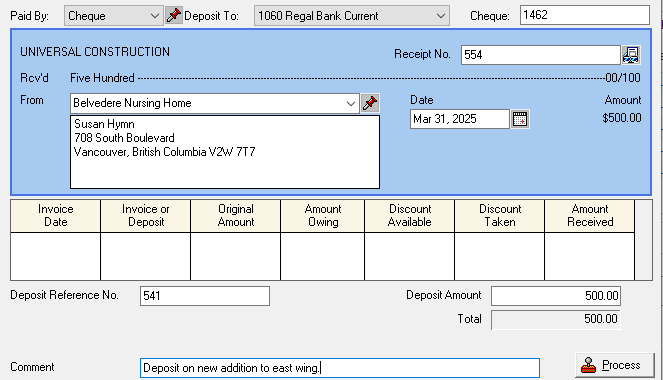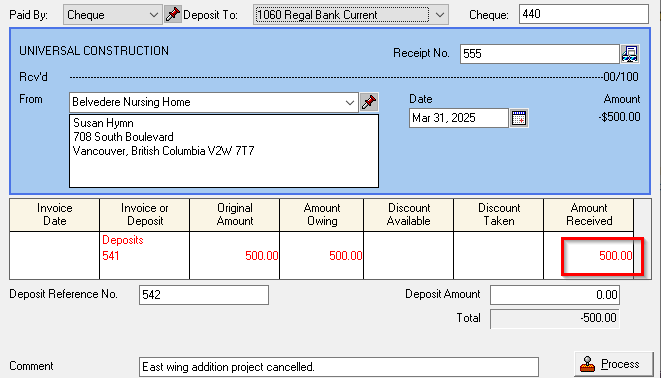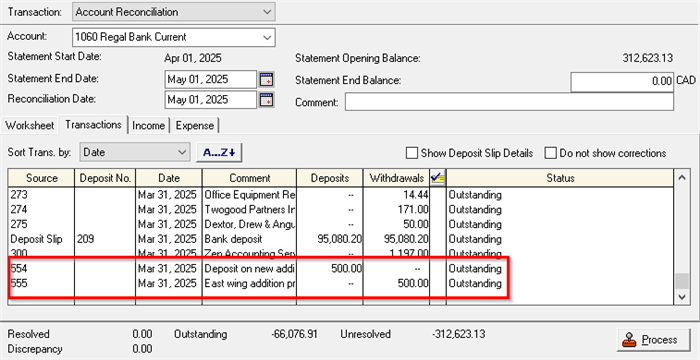I have a customer who paid a deposit for an event that is now cancelled. We enter our deposits directly through the receipts journal and don't create an invoice for them. I know I have to manually write a cheque for the refund but how do I go about logging the refund in the system. Our deposits go directly to our Accounts Receivable which I cannot use within the steps Sage gives for processing a refund.
Does anyone know how I should go about recording the refund?