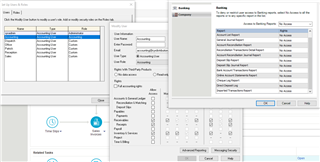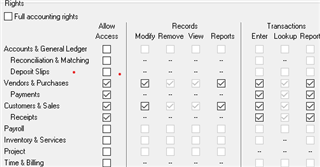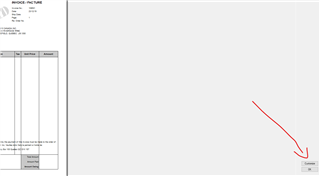I made a custom invoice (printout) I want all users to access, but can only access it through ‘Admin’ logon.
I cannot even change the invoice display onscreen for other users. Customize is greyed out.
I set up seven users for Quantum Sage 50
User = Accounting has access to Receivables and Receipts and Journals. (Per ‘Set up Users & Roles / Modify User’).
I log in as that user, with AR and AP Custom role, and try to use ‘Customize Journal’. No access. So, I cannot change the invoice display onscreen. Nor can I use the customized invoice form I made.