Hi All,
Sometimes, when importing the .IMP files for purchase invoices we receive the "The transaction is not balanced" message.
It is difficult to understand the reason. As for us the Quantity*Price = Amount is well calculated(200*10.5=2100).
Is there another reason for this message?
Here's an example of an IMP file(Name, Address, Posta Code,... was changed):
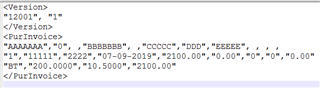

Thanks

